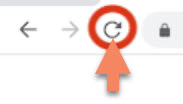FREQUENTLY ASKED QUESTIONS
Where can I see how many points I have in my account?
Your point balance is displayed at the top of the user menu (or regular menu on mobile) and on your account page, which you can reach by clicking My Account from the user menu (or main menu on mobile).
How do I add points to my account?
You can add points to your account at any time you're logged in by clicking/tapping your username in the top right corner (mobile users open the menu) and click the Buy Points link.
What happened to my FlavaPoints?
Points on FlavaWorks were worth about $0.01USD per point. Scenes were priced at 575 points. On FlavaFlix, points are worth about $0.10USD per point, and scenes cost 50 points. When your account was migrated to FlavaFlix, your point balance was converted per the exchange rate of 10FW = 1FLX, rounded up. So if you had 2,875 points on Flavaworks, your balance was converted to 288 points on FlavaFlix.
I'm having a problem loading content.
If you're having issues with content not loading, try hard refreshing your browser:
On Chrome for PC:
- Hold down Ctrl and click the Reload button.
- Or, Hold down Ctrl and press F5.

On Chrome for PC:
- Hold down Ctrl and click the Reload button.
- Or, Hold down Ctrl and press F5.

On Chrome for Mac:
- Hold ⇧ Shift and click the Reload button.
- Or, hold down ⌘ Cmd and ⇧ Shift key and then press R.

On Firefox for PC:
- Hold the Ctrl key and press the F5 key.
- Or, hold down Ctrl and ⇧ Shift and then press R.
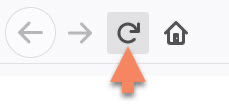
On Firefox for Mac:
- Hold down the ⇧ Shift and click the Reload button.
- Or, hold down ⌘ Cmd and ⇧ Shift and then press R.
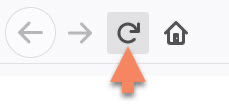
On Safari for Mac:
- Press Shift on your keyboard while clicking the Refresh button in Safari.
- Or press Command (⌘) + Option (⌥) + R on your keyboard.